If you know our website-building and design company, you know we like WordPress—a lot. It’s a powerful website builder and we use it to showcase clients, keep them connected and offer online services.
Some of the best functionality from WordPress comes from plugins. If you aren’t using plugins on your WordPress site, you are missing a lot of resources for your business, not to mention less stress for you and your website team.
Here are some of the optional plugins that we highly recommend for your website:
———
Contact Form 7
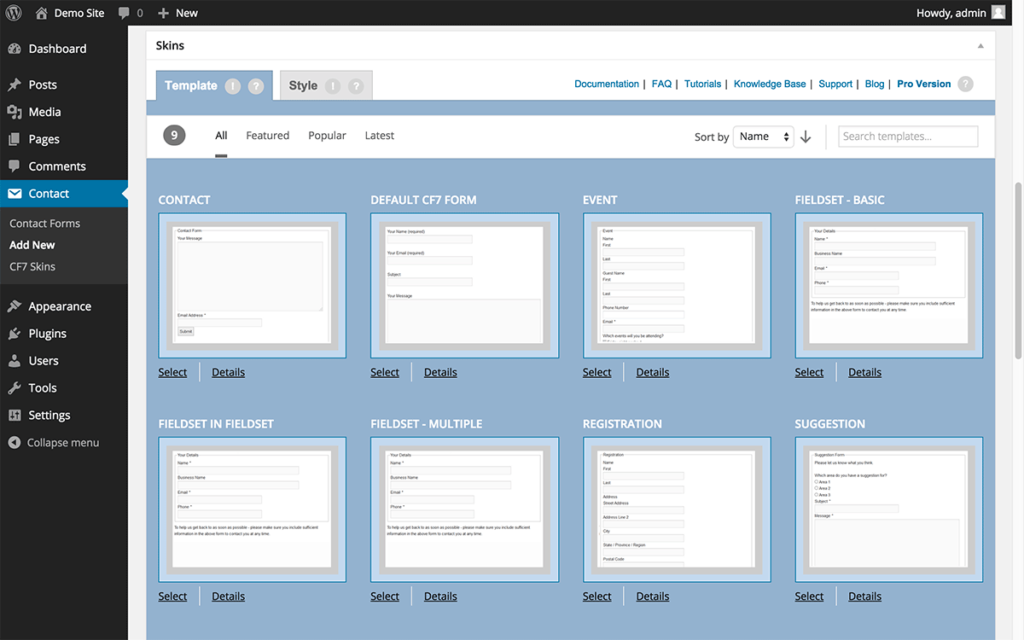
“Contact Form 7 can manage multiple contact forms, plus you can customize the form and the mail contents flexibly with simple markup. The form supports Ajax-powered submitting, CAPTCHA, Akismet spam filtering and so on.”
With over 5 Million active installations and over 1,200 5-star reviews, this form plugin is a workhorse of a form management system.
We especially love the recaptcha option. Plus, the developer offers great support docs to guide you through the process easily and answer FAQs.
Askimet
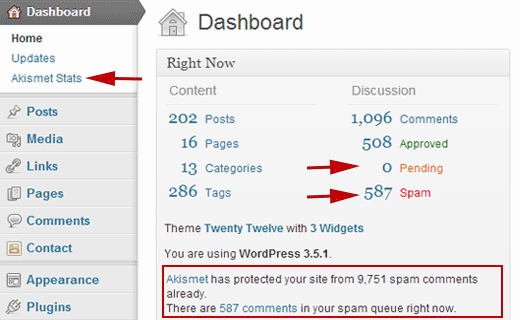
“Akismet checks your comments and contact form submissions against our global database of spam to prevent your site from publishing malicious content. You can review the comment spam it catches on your blog’s “Comments” admin screen.”
Akismet already comes pre-installed on Werdpress sites, but it is not automatically activated. It is worth the few extra steps to activate it!
This spam-filtering service was partially founded by the WordPress co-founder Matt Mullenweg, so it fits wonderfully with the site. Askimet is smart, too—it uses an algorithm that actually learns from yours and other sites, meaning that it’s super efficient at catching spam and staying ahead of spammers. Comments identified as spam go into your queue for moderation, not live on your site.
Moderating comments and fighting spam takes up a lot of time. That’s time away from your vital business tasks. As business owners ourselves, we know you have better things to do!
YoastSEO
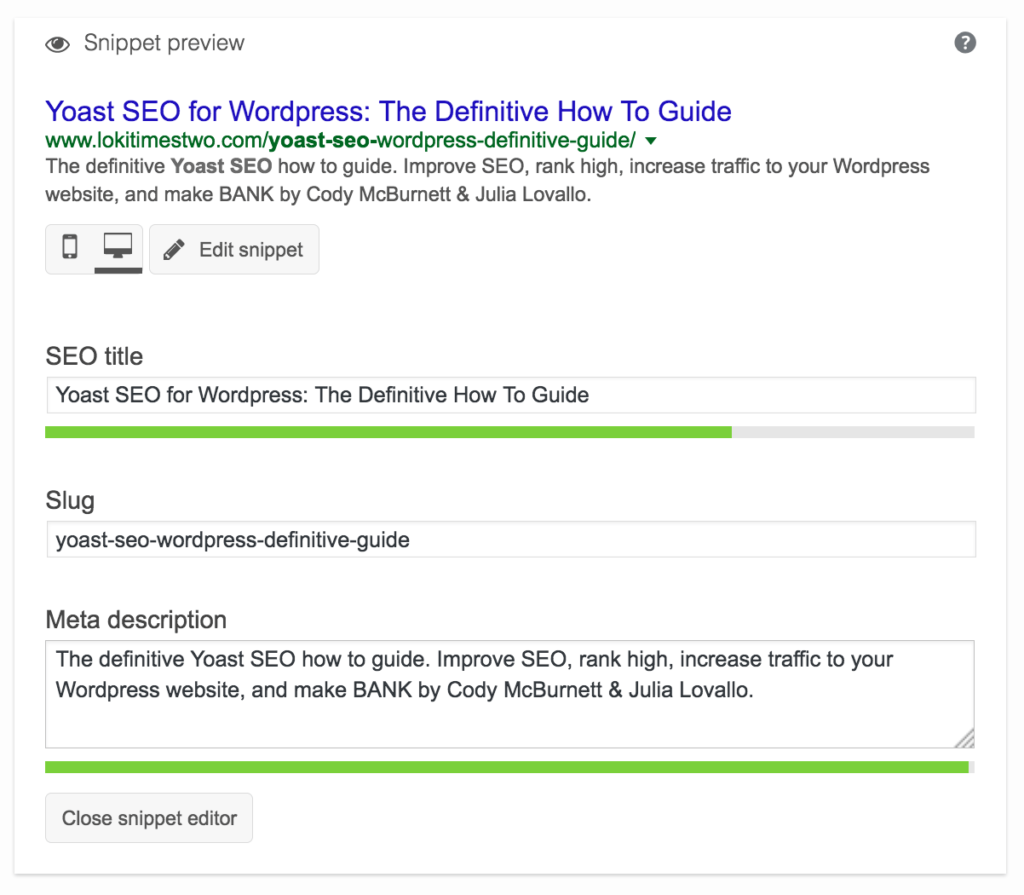
“Yoast SEO does everything in its power to please both visitors and search engine spiders…The snippet preview shows you how your post or page will look in the search results – even on mobile.”
SEO is vital for your website, and it is not impossible to DIY (though we do advise doing your research and consulting an expert if you’re an absolute newbie). Yoast is pretty much the standard when it comes to optimizing your site for search engines to find.
Some of the things we like most about Yoast: It gives you control over your site breadcrumbs, keyword optimization suggestions, a readability check, review of your pages, and it updates regularly to stay on top of Google’s algorithms.
Duplicate Post

“Duplicate Post plugin allows users to clone posts of any type, or copy them to new drafts for further editing.”
Anything that makes your life easier—especially when it comes to managing your website—is so worth it. Think of Duplicate Post as a quick copy-and-paste shortcut to save you tons of time.
In the back end of your WordPress website, you could create a new draft and manually copy and paste all of the content, but you would lose formatting and precious time. You can also use this feature to work on an old post by duplicating it and editing the clone, rather than actually editing an older post while it’s live on your site.
Sucuri
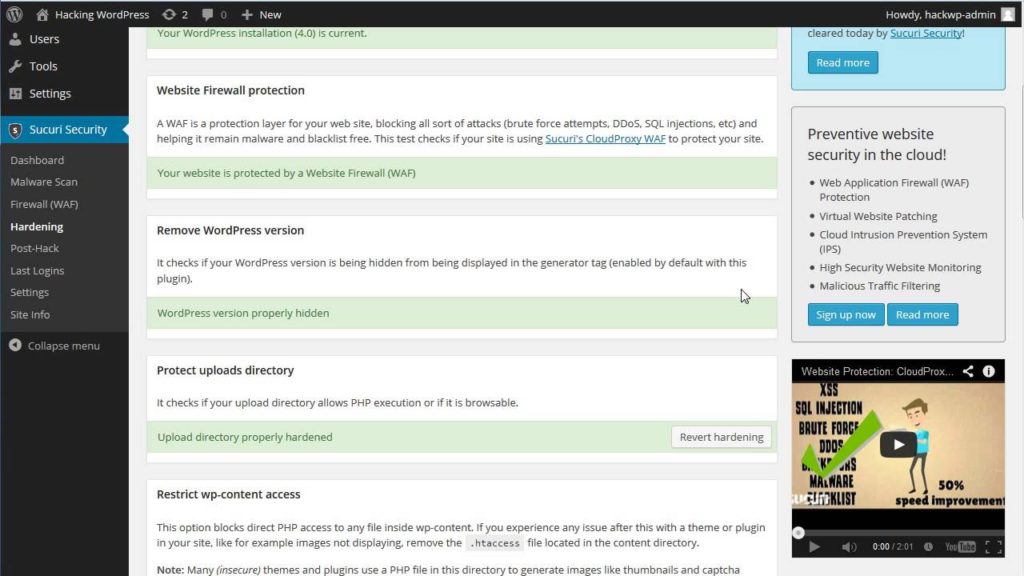
“The Sucuri Security WordPress plugin is free to all WordPress users. It is a security suite meant to complement your existing security posture. It offers its users a set of security features for their website, each designed to have a positive affect on their security posture. Including: Security Activity Auditing, File Integrity Monitoring, Remote Malware Scanning, Blacklist Monitoring, Effective Security Hardening, Post-Hack Security Actions, and Security Notifications.”
People often think that once you build a website it’s good to go. “Set it and forgot it,” right? Not quite. With WordPress sites, you have to monitor it for security and keep it safe from hackers. Here at Green Bag Designs, we offer web maintenance to keep your WordPress site running smoothly and secure.
Sucuri is one great plugin to help you out. It does a lot of the legwork to fight malware and hacking attempts, and you can set up notifications to stay informed.
————–
Want help building, managing, or keeping your WordPress site safe? That’s what we love to it. Comment here with any questions, or send us an email to talk about your site.

